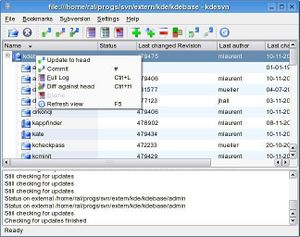Help:Subversion
From Biowikifarm Metawiki
Subversion is used to control different versions of files and directories. A good documentation is available at http://svnbook.spears.at/nightly/en/ ![]() or http://svnbook.spears.at/nightly/de/
or http://svnbook.spears.at/nightly/de/ ![]() . See also Configuring the subversion repository.
. See also Configuring the subversion repository.
On the server
cd /usr/share/mediawiki/extensions/
# will copy all files for the FIRST time into /usr/share/mediawiki/extensions/SemanticForms/
sudo svn checkout --revision r69050 http://svn.wikimedia.org/svnroot/mediawiki/trunk/extensions/SemanticForms/
# just an update
sudo svn update --revision r69050 http://svn.wikimedia.org/svnroot/mediawiki/trunk/extensions/SemanticForms/
# query status
cd /usr/share/mediawiki/extensions/SemanticForms/
svn status
# '?' not in version control
# 'A' Item is scheduled for addition.
# 'D' Item is scheduled for deletion.
# 'M' Item has been modified.
# 'C' The contents (as opposed to the properties) of the item conflict with updates received from the repository.
Manage files on a local machine
Linux
Once you have subversion installed you can simply do it by the command line.
cd /my/local/svn/directory/
# checkout the first time
# svn checkout --revision r69050 http://svn.wikimedia.org/svnroot/mediawiki/trunk/extensions/SemanticForms/
svn checkout http://svn.wikimedia.org/svnroot/mediawiki/trunk/extensions/SemanticForms/
# update local files
svn update http://svn.wikimedia.org/svnroot/mediawiki/trunk/extensions/SemanticForms/
# commit files
cd /my/checked-out/svn/
svn commit --message "Type your justification here" # or
svn commit --message "Type your justification here" myfile.txt
It is more convenient to use a GUI, like kdesvn.
- Click “Open…” and type in a subversion repository
- Click “Check out” and specify where you want to put it
Miscellaneous
- make files executable
-
svn propset svn:executable PATH
or reversesvn propdel svn:executable PATH